【Flipper Zero】Air Mouse 模块
Flipper Zero Air Mouse
注意:所有模块均在第三方固件中测试,推荐使用unleashed固件,链接:https://github.com/DarkFlippers/unleashed-firmware
Author: ginkage(作者:ginkage)
The custom module is using Bosch BMI160 accelerometer/gyroscope chip connected via I2C.
模块使用博世 BMI160 加速计/陀螺仪芯片,通过 I2C 连接。
This allows you to turn your Flipper into a USB or Bluetooth air mouse
可以将 Flipper 变成 USB 或蓝牙空中鼠标。
产品外观

How to use 使用方法
- Connect the Flipper via a USB cable and pick USB, or pick Bluetooth and pair it with your PC;
通过 USB 电缆连接 Flipper 并选择 USB,或选择蓝牙并与电脑配对 - Hold the Flipper in your hand with the Type-C pointing towards the screen;
将 Flipper 握在手中正面朝上,Typec口朝向屏幕, - Wave your Flipper;
挥动 Flipper - Up button for Left mouse click;
上键表示点击鼠标左键 - Down button for Right mouse click;
下键代表鼠标右键 - Center button for Middle mouse click;
中键用于鼠标中键 - Left and Right buttons for scrolling;
左右键用于滚动 - Use calibration menu option if you notice significant drift (place your Flipper onto a level surface, make sure it doesn't move, run this option, wait 2 seconds, done).
如果发现光标有明显偏移,请使用校准菜单选项(将 Flipper 放在水平面上,确保它不会移动,运行此选项,等待 2 秒钟,完成)
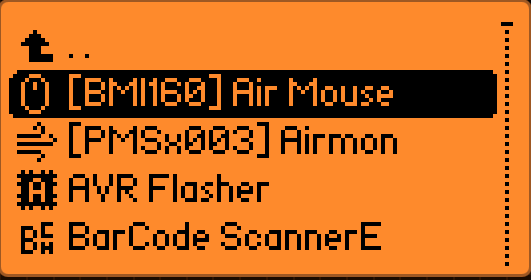
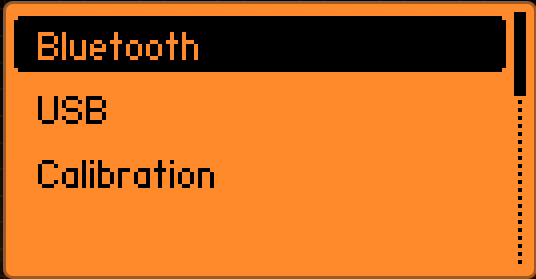
Demo (YouTube)
Warning
For educational purposes only. Please use this code responsibly and only use these apps on your own equipment.
本模块和软件只能用作教育和学习用途,一切使用责任请自负,请仅在您拥有的设备上使用
本作品采用 知识共享署名-相同方式共享 4.0 国际许可协议 进行许可。
